What is a 15 Second ADB Installer?
15 Second ADB Installer is a driver installer that enables you to download ADB drivers on your Windows (Minimal ADB and Fastboot). The software further enables you to download ADB drivers for Windows 8/7/10/8.1 (32-bit & 64-bit).
The valuable features of the 15 Second ADB Installer help users in fixing errors like device not found and not recognizing ADB. If you are worried about the size of the software then it will be good news for you that it's a slim software. Moreover, it will easily download on your PC and won't disturb your computer in performing the task.
Know every function of your Android phone by communicating with it from a PC or computer. This Windows ADB tool is used to share or transfer commands to your smartphone. Enjoy the commanding feature of this ADB installer by using it on your laptop.
Supporting Windows
The tool is perfectly compatible with the below-mentioned Window systems;
- Windows XP (32-bit & 64-bit)
- Windows 10 (32-bit & 64-bit)
- Windows 8.1 (32-bit & 64-bit)
- Windows 7 (32-bit & 64-bit)
- Windows Vista (32-bit & 64-bit)
If you want to manage your Android phone right from your computer then download it from here and install it on its supporting Windows.
Fairest Features of 15 Second ADB Installer
The cool features of this wonderful ADB driver installer for windows are as follows;
- Freeware tool (free to download)
- Lightweight or small sized
- All-in-one (contains Fastboot, ADB, and Android drivers)
- Simple and user-friendly interface
- Easy to install and use
Fastboot files in this free installer are according to the upgraded version of the APK SDK package. Furthermore, these files support mobile phones that have Android 12 or above.
Installation of ADB Drivers using 15-Second ADB Installer
If you are unfamiliar with the installation guide of this free driver installer or if you are willing to install ADB drivers with the help of 15 sec ADB installer then go through the points mentioned below.
1-Free download 15 Second ADB Installer latest version from here.
2-Extract 15-Second ADB Installer.zip with any application.
3-After that open its setup file.
4-Now select the option (Yes / No) to install ADB drivers.
5-You may tap on the Yes option or the Y option there to continue.
6-After that click on the Next button.
7-Click on the Finish button to complete.
Follow this procedure to install drivers on your PC. After clicking on the Y button you will have to wait not more than 15 seconds to have the drivers on your windows. Install Android ADB drivers using an updated version of 15 second ADB drivers installer.
Requirements Of 15-Second ADB Installer
As every software requires something to perform its tasks in a better way, 15 Second ADB installer also requires the following stuff to do its job effectively;
- Don't forget to give access to the USB Debugging mode in the settings of your mobile phone.
- You should have installed the important USB Drivers on your computer.
- A USB data cable for connection between your device and PC.
This well-known ADB drivers installer enables you to Install the latest ADB drivers, Google USB drivers, as well as ADB Fastboot drivers. The tool is compatible with almost every module of Android. Get advantage of it by free downloading right now.
This ADB Installer is created by Xda developers, full credit goes to them. We have managed to post here the updated version of 15 Sec ADB Installer for Windows, download it from here without paying a single penny.
The files will be installed (in the root of C Drive) on your Windows. In the case of drivers but the drivers will not be installed in the same folder.
Download 15 Second ADB Installer Latest Setup
File Name; 15_Second_ADB_Installer.zip
Version; V1.5.6
Compatibility; Windows
Size; 11.70MB
File Extension; Zip
If you are willing to install ADB drivers on your Windows tool then go through the download link. Download 15 Sec ADB Installer Setup file. As it's in zip format, extract it. Install it on your Windows by following the above points.
If you face any problems while downloading this tool then feel free to share it with us. Just share those problems or issues with us, we are always here to assist you.
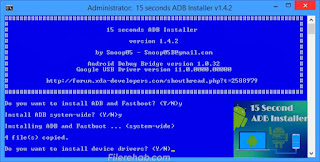

Comments
Post a Comment