Giving proper shape to ideas and knowledge has its perks. Today we are here with the best mind-mapping software. If you are on the way to mind mapping and learning then you have touched down to the right hub. Clear your thoughts by supervising the complex information with XMind which is a free mind manager.
This free brainstorming software assists users in visualizing their ideas. XMind for Mac is a versatile and user-friendly tool that can be used for a wide range of applications, including project management, brainstorming, and knowledge management. Get this free mind mapping software from here to smoothly manage your education life.
File Name; XMind_for_macOS
Version; 11.3656
File Size; 207MB
Product; XMind Ltd
Platform; macOS
What is XMind?
XMind is a mind mapping and brainstorming software that allows users to visually organize and present ideas, thoughts, and concepts. It helps users to capture their thoughts, organize them into a structured format, and share them with others.
It provides a range of features such as a central idea, branches, topics, and subtopics, which enable users to create detailed and complex mind maps. Additionally, it includes a Gantt chart feature that allows users to plan and schedule projects. It also includes a "fishbone" diagram feature that is useful for cause-and-effect analysis.
XMind for Mac also supports exporting to a variety of formats, including PDF, Microsoft Office, and Mindjet MindManager. In addition, it supports collaboration and commenting, which enables teams to work together on the same mind map in real time.
Furthermore, XMind is a powerful tool and can be used for a wide range of applications, from simple brainstorming to complex project management. Mind mapping tools like XMind can be a great way to organize your thoughts and ideas and can be used for a wide range of applications.
Features of XMind for Mac
XMind is a mind-mapping and brainstorming software that includes a wide range of features to help users organize and present their ideas. Some of the key features of XMind are as under;
- It allows users to create a main idea or concept in the center of the mind map and add branches, topics, and subtopics to it.
- It enables users to create branches and subtopics that radiate out from the central idea, providing a visual representation of the relationships between ideas.
- It allows users to plan and schedule projects using a Gantt chart view, which shows the timeline of tasks and their dependencies.
- Features of fishbone diagrams allow users to create Ishikawa diagrams (also known as fishbone diagrams) to analyze cause-and-effect relationships.
- The Brainstorming Mode provides a simple and intuitive interface for brainstorming, which allows users to quickly capture and organize ideas.
- The software allows users to add markers and labels to topics, providing additional context and information.
- Users can customize the appearance of the mind map, including colors, fonts, and backgrounds.
- The software supports exporting mind maps to a variety of formats, including Microsoft Office, PDF, and Mindjet MindManager. It also supports collaboration and commenting, which enables teams to work together on the same mind map in real-time.
- The Presentation mode assists users in creating professional presentations with animations, and transitions.
- You can save and sync your mind maps with cloud services.
- XMind also has mobile apps for iOS and Android, allowing you to work on your mind maps on the go.
How XMind is the best for students?
XMind can be beneficial software for students looking to improve their organization, study habits, and collaboration skills. We have managed to deliver below a few reasons why XMind is best for students. XMind can be a useful tool for students in their education for several reasons:
Organizing information;
XMind allows students to visually organize information in a way that is easy to understand and remember. This can be especially helpful for studying for exams or organizing research for a paper.
Brainstorming;
XMind's brainstorming feature allows students to quickly and easily generate ideas for projects, papers, or other assignments.
Study aids;
XMind can be used to create concept maps, timelines, and other study aids that can help students better understand and retain information.
Collaboration;
XMind can be shared and edited by multiple users, making it a useful tool for group projects and collaborative study sessions.
Cross-platform;
XMind is available for Windows, Mac, and Linux, making it accessible to students regardless of the platform they use.
Free and Open-source;
XMind is free and open-source, which makes it accessible to students with budget constraints.
How to use XMind?
Indeed, XMind is somehow hard to use but not impossible. You have to follow a few steps for using this free mind manager on Mac. To use XMind for Mac, you can follow the basic steps mentioned below;
- First of all download and install XMind Software from here.
- Open the application and create a new mind map by clicking on the "New" button or by going to "File" > "New" on the menu bar.
- To add a new topic to your mind map, click on the "New Topic" button or press "Command + T".
- To add a relationship between topics, you can use the "New Relationship" button or press "Command + R". You can also use the "New Callout" button or press "Command + Shift + R" to add a callout to an existing topic.
- To customize the appearance of your mind map, you can use the "Themes" button or go to "Format" > "Themes" on the menu bar.
- You can use the "Notes" button or press "Command + Shift + N" to add notes to a topic.
- For exporting your mind map, you can use the "Export" button or go to "File" > "Export" on the menu bar. You can choose from a variety of formats, including PDF, Microsoft Office, and Mindjet MindManager.
- Use the "Share" button or go to "File" > "Share" on the menu bar to share the mind map. You can share your mind map with others via email, link, or cloud services like Google Drive, OneDrive, and Dropbox.
Does XMind work on Mac?
Yes, XMind works on Mac. It is a cross-platform software that is compatible with both Windows and Mac operating systems. You can download the Mac version of XMind from here and install it on your Mac. Once installed, you can use all of the features and functions of XMind on your Mac.
Is XMind free?
Yes, XMind does have both free and paid versions, XMind Lite is the free version and it has some limited features compared to the paid version XMind Pro. A free version is a good option for individuals who want to try out the software and use it for simple projects.
Is XMind real or fake?
XMind is real software. XMind is a sense mapping software that allows users to visually organize information and ideas. It was first released in 2007 and is available for Windows, Mac, and Linux. The tool is safe to use and scanned with several Antivirus apps that you can download for your macOS from here today.
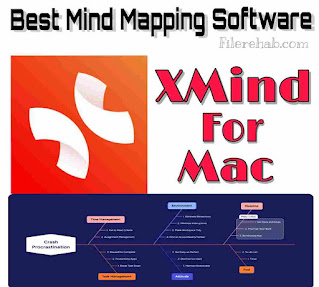


Nice, thanks for sharing..
ReplyDelete